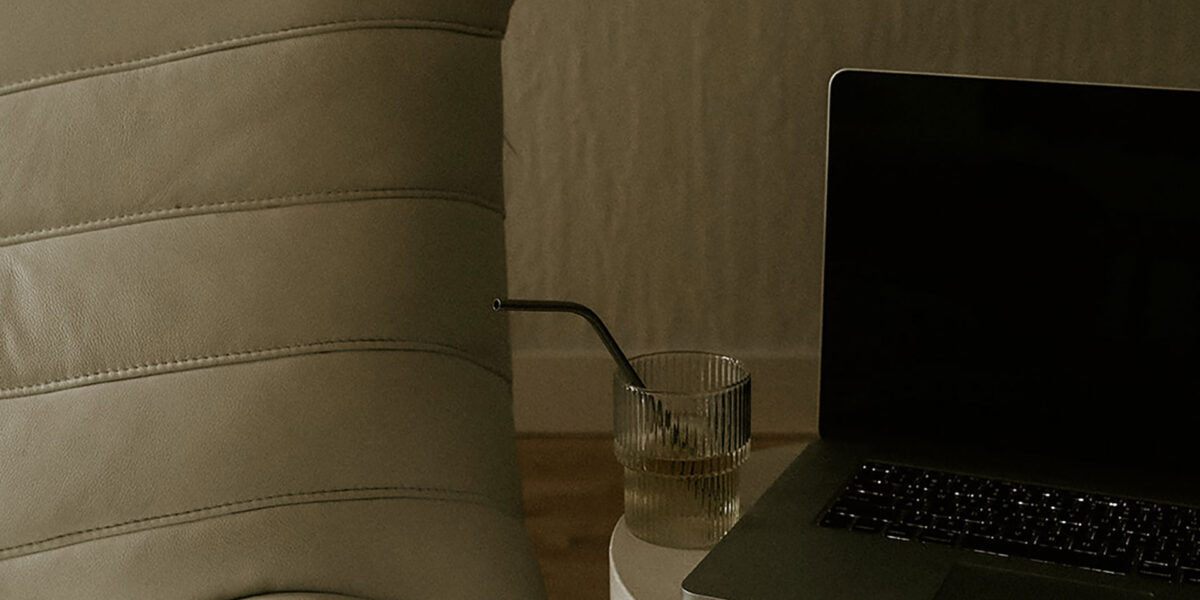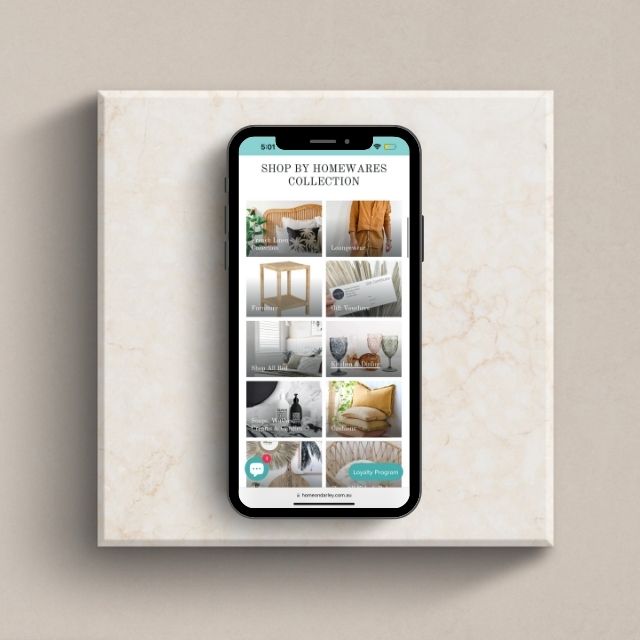Do you have a business and want to be found on the top of search engines get more customers and make more sales? Of course, you do! Who doesn’t?! Read on for some super simple tips to get your business on Google for free and get a massive free boost to your SEO (search engine optimization).
So What is SEO?
Search engine Optimisation is the juicy coding goodness that goes on in the back end of your website so that when people search for certain things online, your website will show up on Google (or other search engines). It’s the technical science that confuses a lot of people but it doesn’t have to be that complicated. There are tonnes of easy, amazing things you can do to improve your SEO and appear on the first page of Google.
SEO includes things like keywords, how you name your images, ALT tags, meta descriptions, page titles & headings, and backlinks. Backlinks are links from other websites that link back to your website. The more links the better as it shows your website as a source of trust/importance/relevance. When you have a site with high authority (ie high importance) that links back to your website it shows search engines that you are a
One of the first things to do to improve your ranking on Google that is absolute SEO gold is simple and free…. Create a free Google My Business Listing online. Already got one? Awesome! There are a bunch of things you can do to improve it and make sure your business shows up amongst other businesses that might offer the same or similar services/products that you do.
How to Create a Google My Business Listing.
1. Type in Google search: Google My Business.
2. Click on the link to Create a free listing
3. Login with your email and password. If you don’t have an account, just create one. It’s free and doesn’t require any credit card details etc.
4. Follow the prompts that ask simple questions about your business such as business name, contact details, email, website etc. If you have a physical location enter your address. If you just have an online store you can choose areas where you serve by suburb, state or even country. This is important so your listing is shown to people in the correct areas.
5. Add your logo, photos, hours, & services. Think about types of keywords that people would search for and include those as services that are relevant. Click Save.
6. It will ask to verify your account so follow the steps. Your listing won’t be public until it’s verified.
7. You can then manage your listing straight from Google if you are logged into your account. You can also preview what it will look like for others.
How to Improve your Google My Business listing for more website clicks, calls & emails.
OK, so you have created a free listing and want to make sure it’s got all of the following details so you will rank higher than other businesses. Let’s bump those other sites down so you can reign supreme!
1. The best thing you can do is get as many positive Google reviews as possible. Google loves profiles that have reviews like I love drinking margaritas in the sunshine! They’re seriously amazing! Google thinks “Ohh this business has lots of positive reviews & customers trust them so we’re going to show their website & business listing higher than other sites that may not have as many reviews.” Plus the majority of users will ALWAYS read reviews of a business or product before buying from them. Fact.
2. Make sure your services/products listed are detailed, accurate and related to what you offer. List all of your services/products and offers.
3. Add a correctly sized photo of your logo or your photo if your face is the face of your brand. Make sure it’s a square and doesn’t distort. Nothing screams unprofessional than distorted images. It’s gross – don’t do it. Add a Google header image too so it shows your brand or what you offer.
4. If you sell products or services, list those bad boys as products on your Google My Business listing so people can buy directly from Google. Another storefront! Winning!
5. Make sure all your contact details are accurate, add your business hours. Business hours are HIGHLY SEARCHED for so make it easy for people to know when you’re open/available. ALWAYS make sure they’re up to date, especially for holidays.
6. If you offer bookings and appointments, add those to your listing so people can book straight from Google. You want to make things as easy as possible for users to reach you with the least number of clicks.
7. Another really under-utilised feature is to post regular updates to your GMB profile. Add any new, features, services, products, sales or events going on with your business (think of it like a social media post). This shows Google that you are keeping your content fresh and again will boost your listing/website.
OK, so you have some really helpful tools to improve your website SEO and get listed on Google for free so get to it and implement these ideas today. It won’t take long and it will pay off. Go for it!
#webdevelopment #webdesign #webagency #whatisSEO #seo #searchengineoptimisation #marketing #marketingagency #sydney